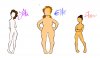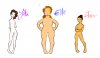Dolce
Patron Saint of Nightmares
- Joined
- Aug 4, 2011
- Messages
- 8,929
- Reaction score
- 844
Hey everyone, unlike the tutorials and resources thread this is where we'll be holding our own art lessons. Now these lessons are an opportunity to learn and grow as a community, and share our artistic knowledge with one another. The purpose of the thread is that we all grow and learn together, so through the use of lessons we hope to help you learn and achieve new techniques that help polish your own work and grow as an artist.
How this thread will work: A new lesson will be written and posted to this thread detailing one specific area of art. It can be a very simple lesson about supplies and their uses, to more complex lessons on the basic human anatomy.
If there's any questions about the lesson, or you wish to learn more just let us know and post it in thread. Or if you need help and wish to improve upon your own work, then feel free to ask in thread since we're here to help each other learn.
To quote Robert Henri:
As to who will be writing the lessons, it'll be the art gallery staff along with anyone else who wishes to participate. If you wish to write for the section then just message either @Dolce or @michemagius asking to join in on the fun. For the lessons we'll cover, there will be no strict guidelines. Every lesson will be artist's choice, so even if it's done before and you can expand upon a prior lesson then don't be afraid to.
Lesson Index:
None yet!
Our first lesson will cover "Character Design", and posted by Juicy soon! So let us know what you guys think, we'd appreciate the feedback.
How this thread will work: A new lesson will be written and posted to this thread detailing one specific area of art. It can be a very simple lesson about supplies and their uses, to more complex lessons on the basic human anatomy.
If there's any questions about the lesson, or you wish to learn more just let us know and post it in thread. Or if you need help and wish to improve upon your own work, then feel free to ask in thread since we're here to help each other learn.
To quote Robert Henri:
So let's find what surprises you have up your sleeves, and venture down the road less traveled.The real artist's work is a surprise to himself.
As to who will be writing the lessons, it'll be the art gallery staff along with anyone else who wishes to participate. If you wish to write for the section then just message either @Dolce or @michemagius asking to join in on the fun. For the lessons we'll cover, there will be no strict guidelines. Every lesson will be artist's choice, so even if it's done before and you can expand upon a prior lesson then don't be afraid to.
Lesson Index:
None yet!
Our first lesson will cover "Character Design", and posted by Juicy soon! So let us know what you guys think, we'd appreciate the feedback.
Last edited: